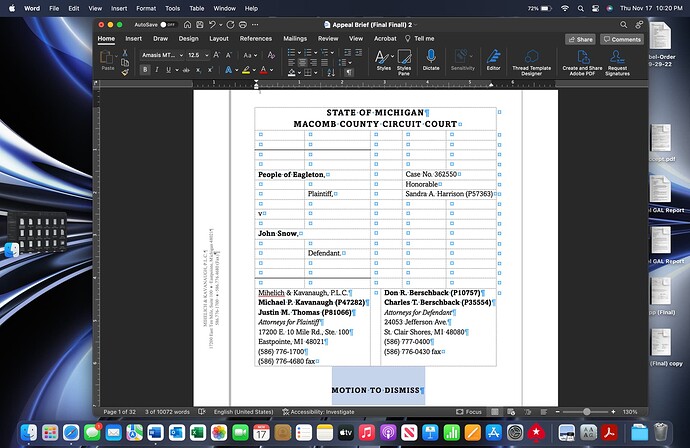Hello, I am looking for a Word template for legal briefs/statements which will include automatic numbering and all the recommanded tools from the book. Do you know where I could get such a document ?
I don’t think that a premade one exits. Even if one did, you would have to make sure that the template complies with your juris Court rules. You eventually build your own template experimenting with the tools and suggestions in the book.
For example, here is how I my civil captions:
The line spacing is set at multiple and 1.14. The Court is set at 14 pt, which might be a little big, the rest except the parties names is 12 pt and the parties are at 12.5. The title “Motion to Dismiss” is 12.5 with 30 pts para spacing before and 24pts after. My margins are set to 1.5 on the right and left. The font that I have been using is Amasis MT Pro. I don’t know how this font would rank in MB’s font rankings.
I went through like 4 different ways of formatting my caption before I found one that I liked that was minimal. The format is trial and error. If doing a brief, I recommend first line indents v space between paragraphs. If doing a pleading with numbered allegations like a Complaint, I would use space between para v first line indents, but this is subject to change based on personal preference.
I didn’t even know that word had templates for legal pleadings lol. It would be a good start for someone with updates to line spacing, line length, etc.
I’m note involved with the legal profession but someone had asked me if I could create a pleading paper in Affinity Publisher. I had to look up with it was first.
Once I found it the rest was easy. Using a Master Page I was able to create a top narrow text frame down the left side with a line feed after each of the numbers, 1–28 on US Letter with them right justified so all the ones digits lined up. Then I added the two thin lines just to the right and another one down the right side and set their color to red.
I then added anything else that a blank page without text would need.
For the main body of the document I simply set up a few text frames to hold any needed text. sized and placed them where they needed to be for the first page, with a single text frame on the second page and applied the Master Page to both pages.
Publisher has a feature called ‘Baseline Grid’ which automatically puts every line on that grid if it’s turned on, which I did. This set not only the numbers but every line of text exactly on that grid for perfect alignment of every number with every line of text in the document.
Affinity Publisher makes this so easy to do. Publisher can also import any text from a Word document too, in addition to easily doing data merge that can easily merge in client data into any document once it is set up for that purpose.
I can supply an example PDF if anyone is interested. I’d just need to figure out how to add it within this forum.
MaxClass
Jumping into this thread with a caveat emptor regarding pleading templates, especially the one in Microsoft Word, like @justin.thomas helpfully mentioned above:
Microsoft Word does have a legal pleading template which, at first glance, appears acceptable, but if anyone intends to use it, you’ll likely have a bit of work to do —obviously depending on your jurisdiction. That specific template, albeit helpful, is set in 10 point size, Times New Roman. I practice in California, but I don’t believe there are any courts in the U.S. that will accept a motion brief in 10 point. In my experience most courts will require 12 point at least, and certain courts will raise the ceiling to 14 point. To all, please feel free to correct me if I’m mistaken.
Though still, and I cannot stress this enough, please check your local rules. AND, if you are in federal, check the local rules, then the general orders (there’s always something hiding in there that applies to all judges), and finally your judge’s specific standing orders, and then check them again. Don’t be like me and realize that the picture perfect brief you wrote should have been in Courier all along and the eve of an MSJ filing fixing visual effects to your judge’s liking.
If you must use the Microsoft pleading template (which is workable, I don’t mean to tarnish it), I recommend focusing on correcting the body text formatting, adding a proper footer, and not messing with the point size of the left-side line numbering. Yes, your vertical numbers will remain at 10 point, but in my experience, it’ll take you less time to align the bigger body text with the smaller line numbers than to fight the numbers and make an enemy out of your document layout. For the Microsoft Word template, I found that you can align a 12 point Times New Roman fairly well with the 10 point on the vertical if you set your line spacing to Exactly 23.1 instead of your regular 24 which creates the true double space in an everyday pleading.
On another note, some courts are actually nice and have pleading templates available on their website, that are play-tested and good to go at that particular court, which is essentially the template you’ll want handed on a golden plate.
Though because all courts differ in their typographic requirements, and federal judges have more room for maneuver in their standing orders, creating a fixed template for all your documents sounds like a messy idea. Instead, maybe try having a template by creating custom Styles instead (can be found on the Home tab > Styles Pane) ? It’s a bit annoying at first, but it may do a better job of keeping all your documents uniform while giving you enough flexibility to comply with the applicable rules. Plus, it tends to make your documents look more cohesive as a whole, especially if your combination includes a brief and a separate statement to be filed together. Essentially, a document template is more of a liability in the long run compared to a style template, which you can just create by lighting the midnight oil and modifying the pre-generated ones Microsoft has by default. It’s worth the effort.
And last but not least, an honorable mention to those courts that issue a misc. order and slip in a “Prefered Font by Judge” in there … I’m looking at you CA Eastern District …
Link for the curious.
Just chiming in to say that it is quite worth the effort to develop your own pleading template for your firm for each court in which you practice.
Doing it once, properly, will ensure that you are an expert in your word processor of choice. Moreover, you can update/improve/adapt the template as rule changes come into effect or you add new jurisdictions to your practice.
As for which tool to choose, the realities of having to share drafts with clients and co-counsel make using Word a near necessity, though some might have a practice that does not require such interaction, in which case using Pages or Nisus Writer Pro or Mellel or Affinity Publisher might be appealing.
Tangentially, I’ve been playing around with the idea of a legal brief semantic markup language—something like markdown or HTML for legal briefs—that would lend itself to being written in plain text with all the advantages that entails.
But, unfortunately, even assuming you could define all the semantic tags that might be needed for this sort of language, trying to translate it to actual page- based .pdf documents appears to require something as powerful as LaTeX with the corresponding expertise to tweak and adjust. (Maybe Affinity Designer or similar page-layout apps could serve in this final legal-markdown-to-finished-pdf workflow—but I’ve been frustrated in my efforts to create even a basic pleading in AD so far. More work and understanding is needed).
All that is to say, the best use of your time as a lawyer wanting to make better documents, is to become expert in Word, and to be guided by MB’s fantastic advice.
Although this reply is two years later, I have created a briefing template that works in Federal courts and most state courts that don’t use line numbers, which is most of the country. I am happy to share it as is.
Please share!
Ok. Can’t upload a Word document here. So email me at thornton@legalbits.com and I’ll send a copy. All applicable styles are named LG for Legal Styles, e.g. LG H1. None are based on any other style (No Style). The Headers numbering are governed by a list style, which you can’t see unless you go to “format” and look at all the styles.
There are some hot keys I set up for Word on the Mac. command +option + 1 or 2 or 3 or 4 puts in the headers. If you use Windows, you can convert the appropriate command.
I don’t right this red-hot-minute remember of auto-correct options transfer with styles and a template, but if they do, try the following on a clean brief template:
Type the following in the order below and then a space - NOT a return,
ctname
ctstyle
pldname
Or you can try
pldstart
Equity A is the font used in the template, but the fonts are NOT embedded. I believe you already use Equity, however. If not, let me know what you use, and I’ll fix the fonts.
Let me know if I have made any screw-ups and share any improvements.
Thanks.
Try this link and let me know if you can get the template. However, I had to save the link as a document for the link to work. The dotx could not be used… Be sure to save as a Template